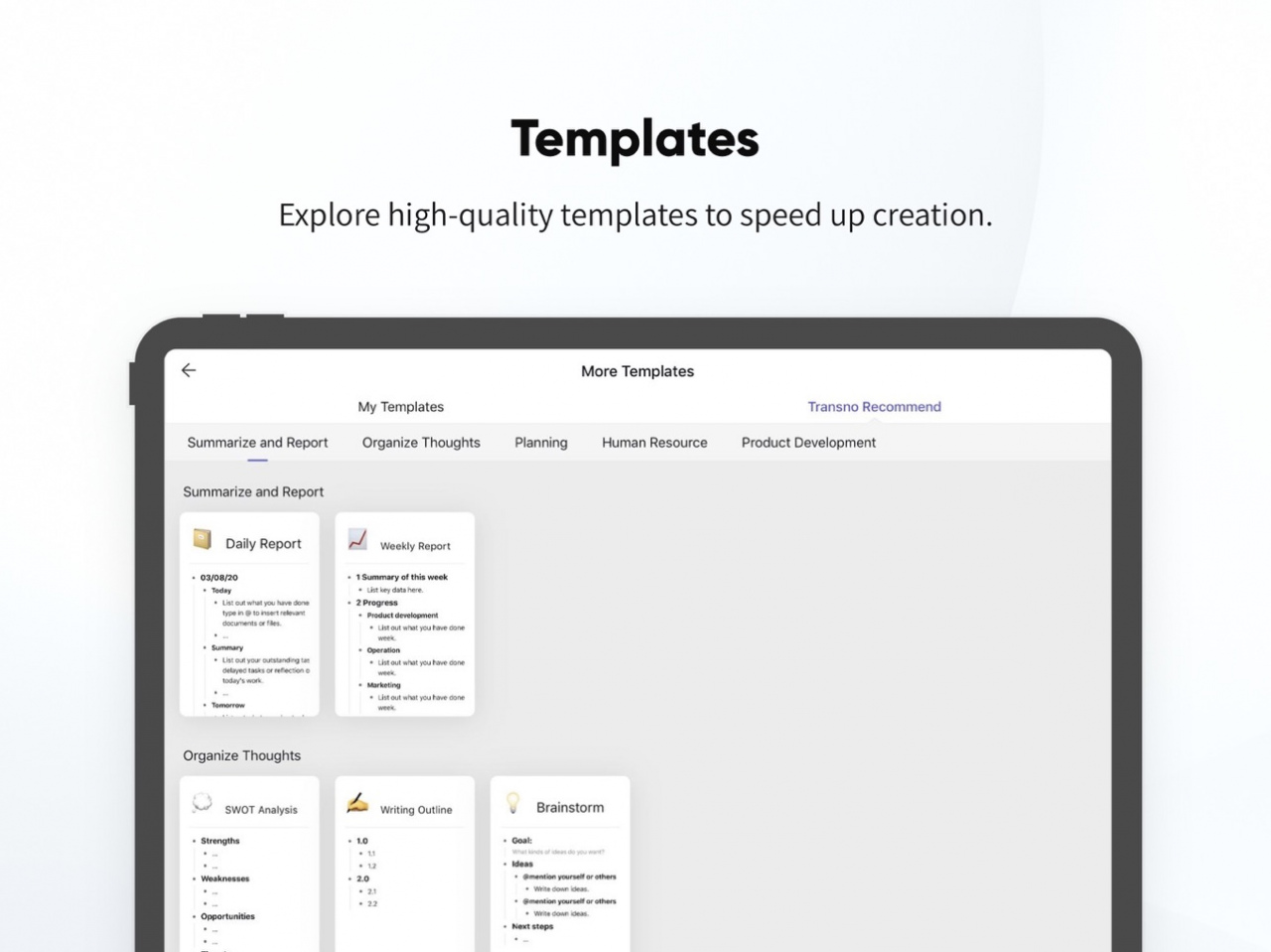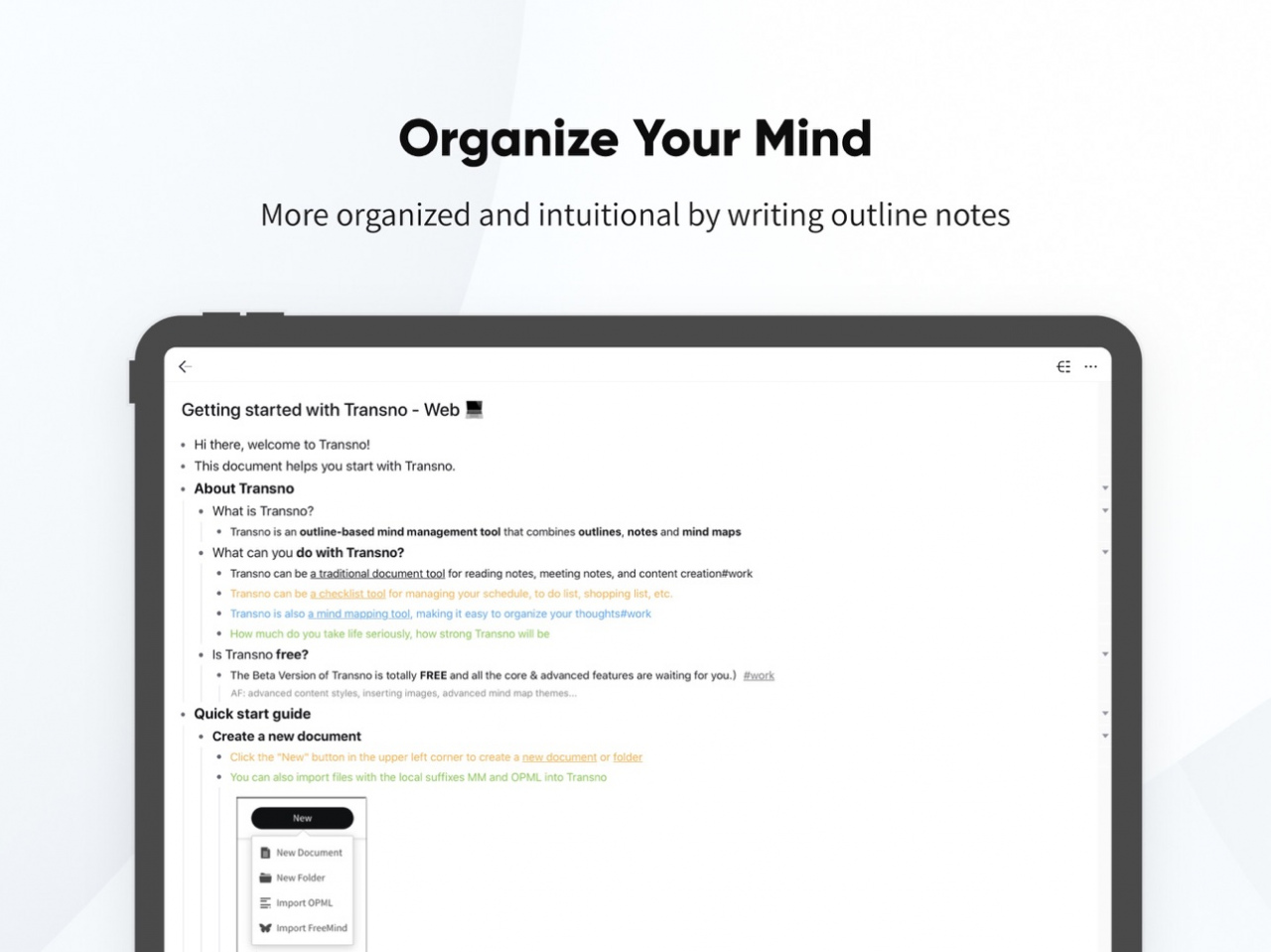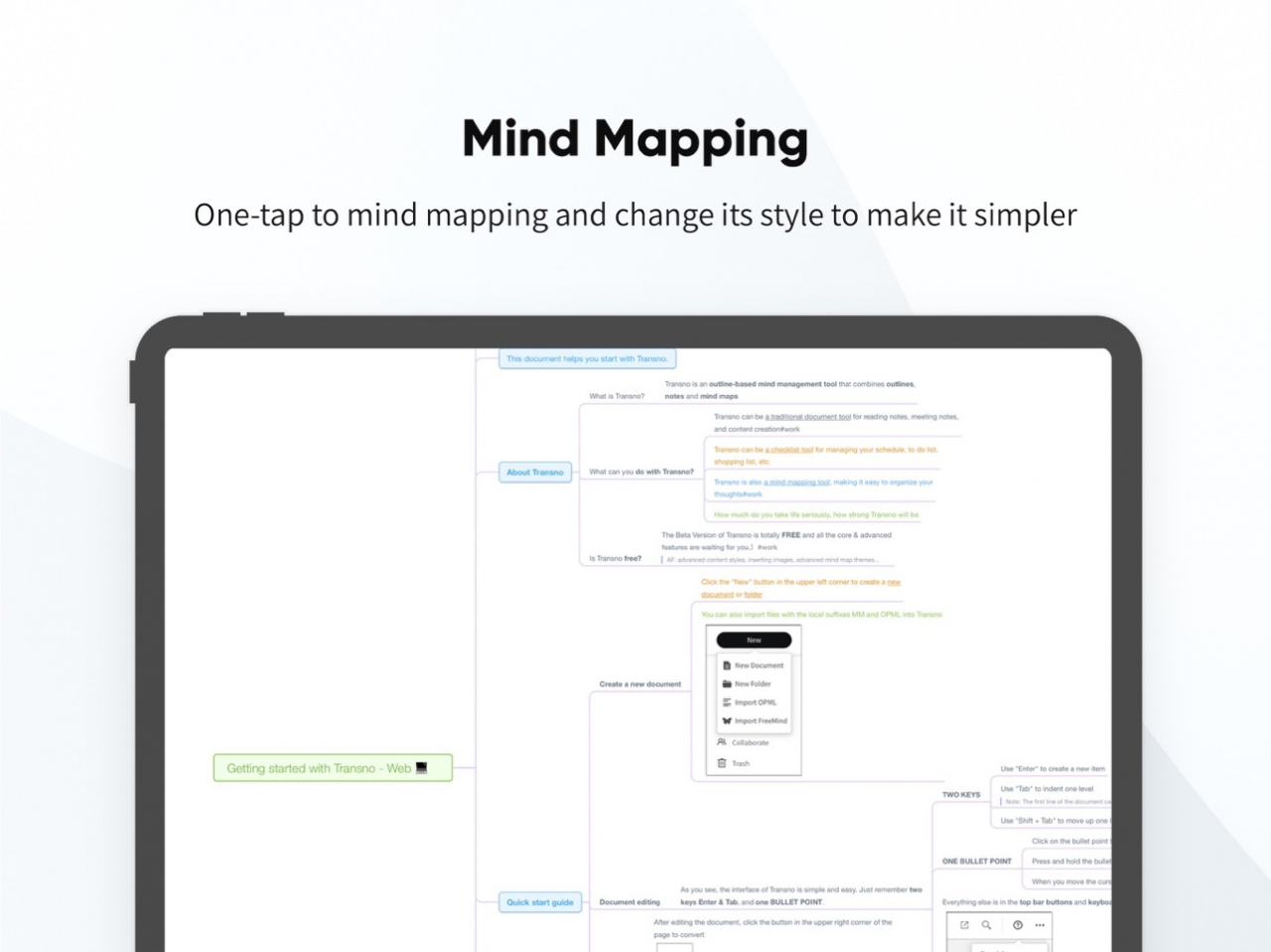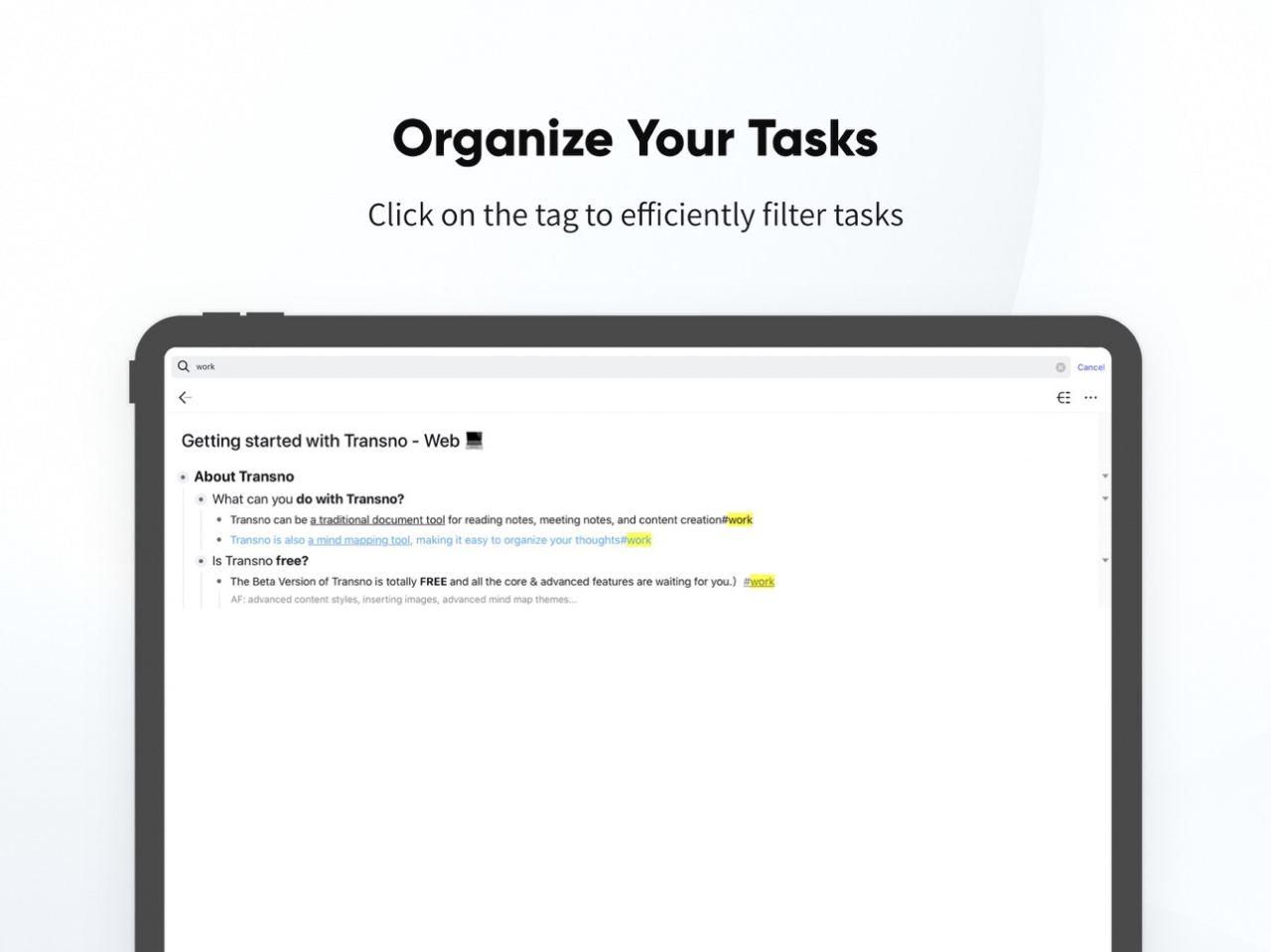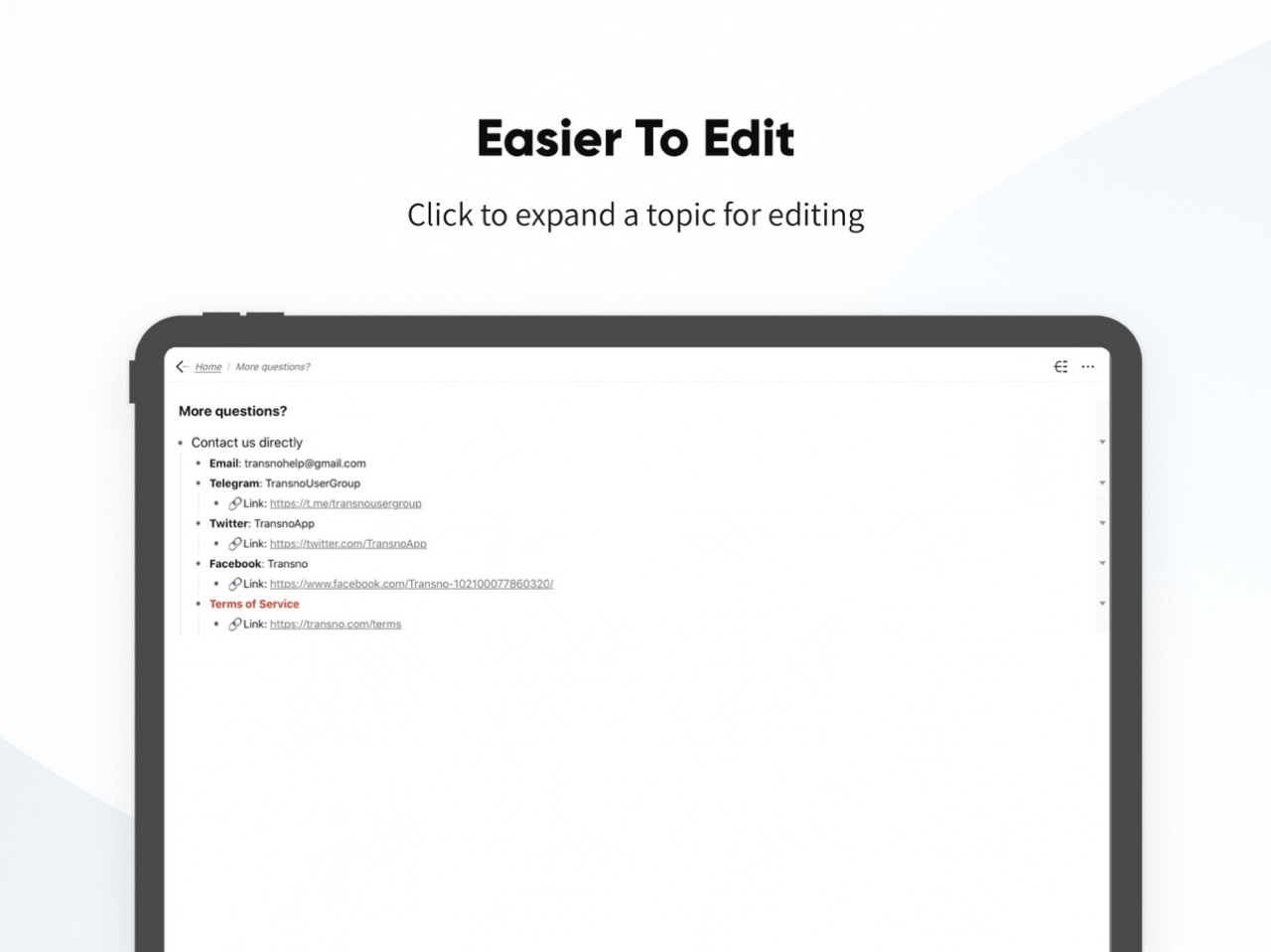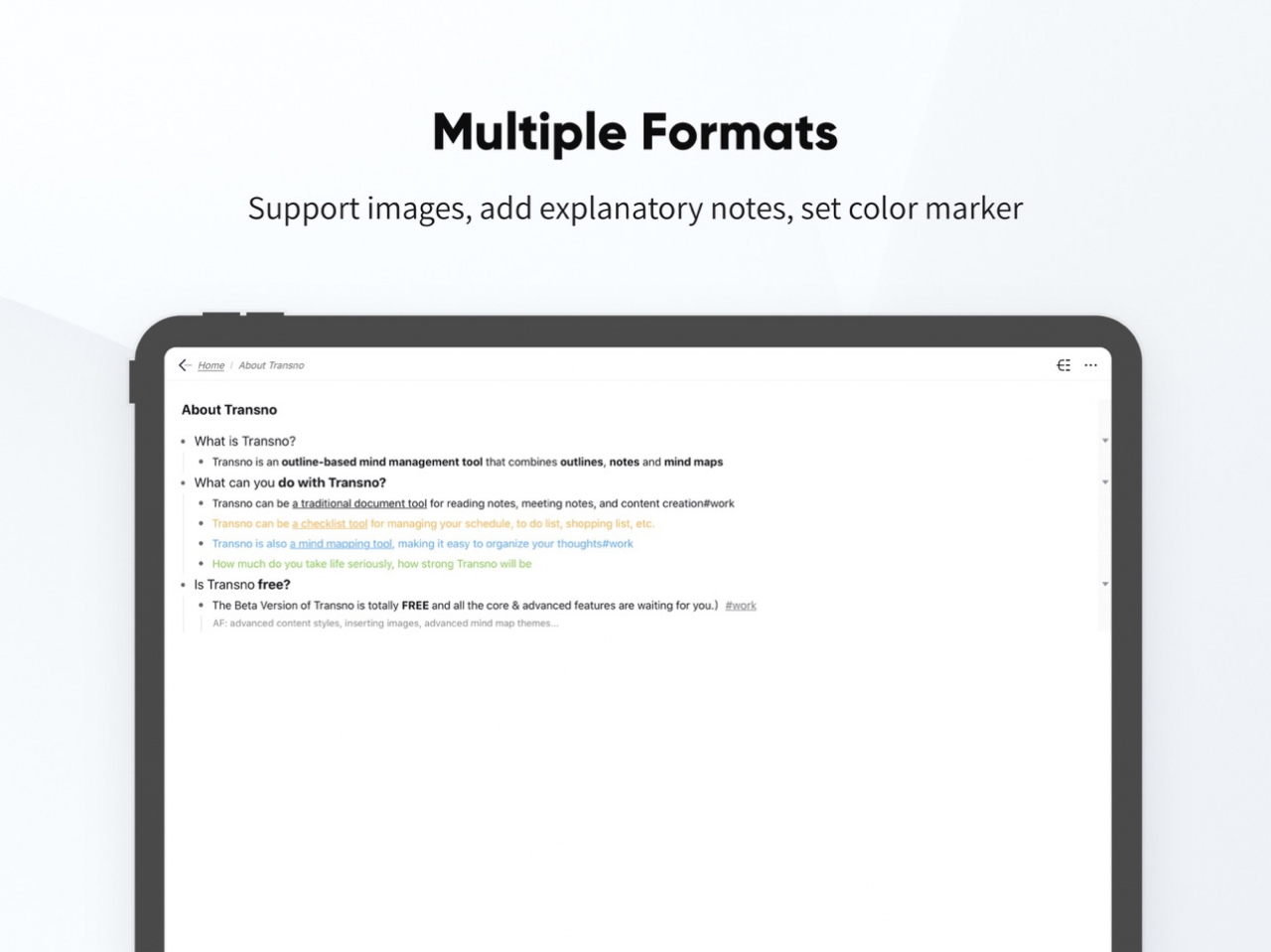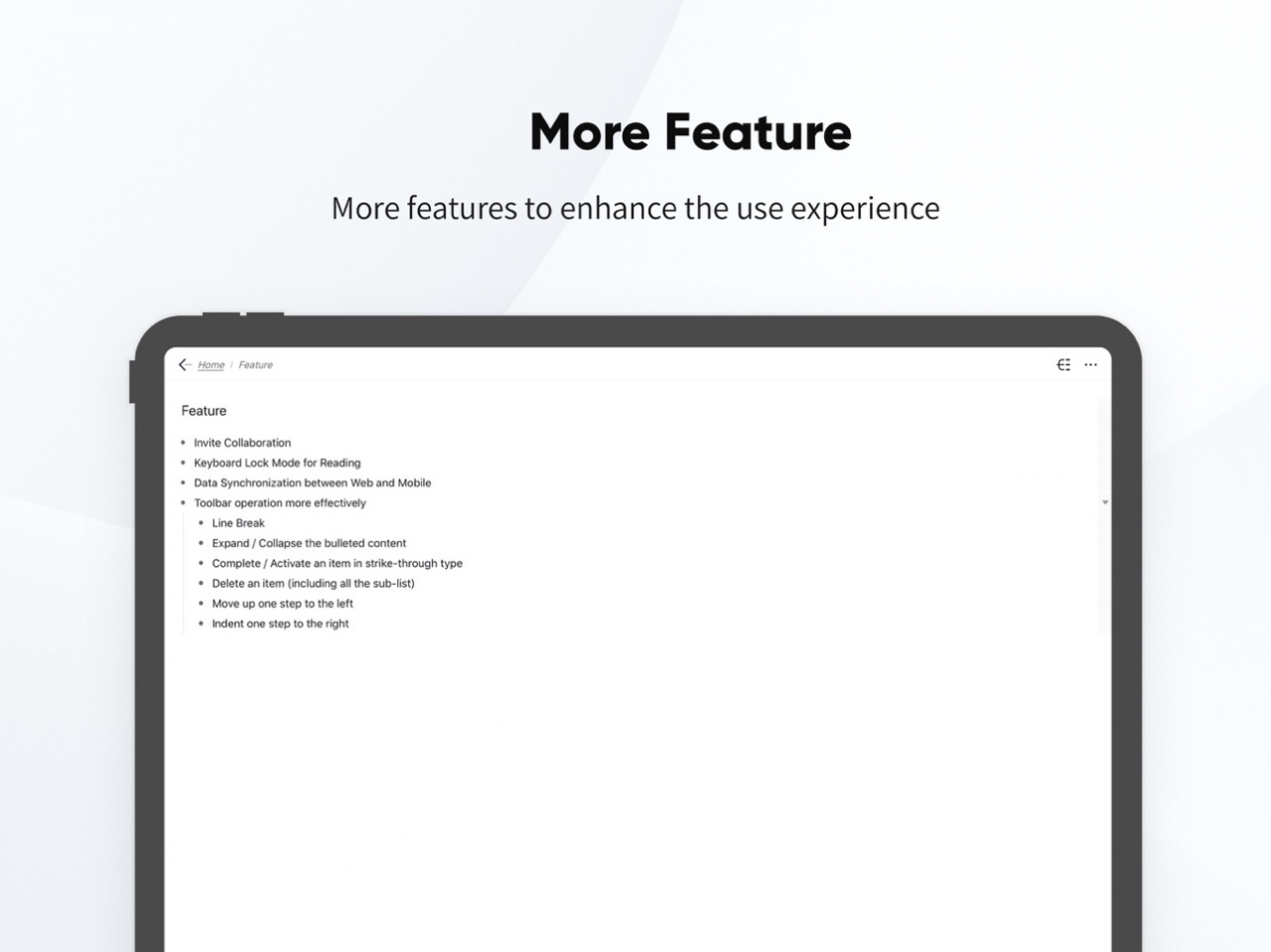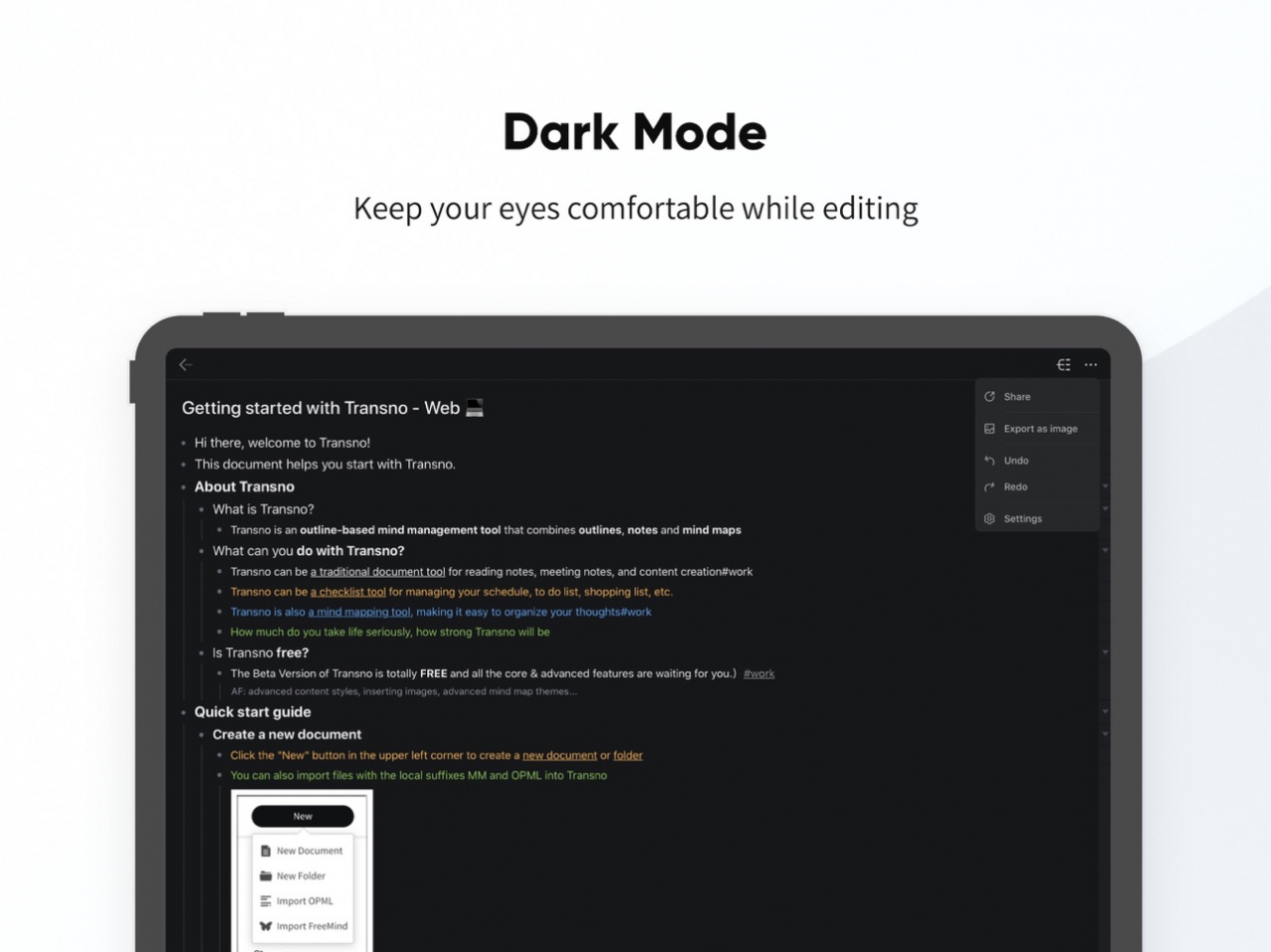Transno - Notes, Mind Mapping 2.32.0
Free Version
Publisher Description
Transno is a multi-function app that helps you:
• Learn by doing, best way to manage your notes
• One click to create, share and demonstrate your mind map
• Collect your thoughts, help a wonderful creation
• Simple way to organize your tasks with tags
* Key Features*
• one click to mind map
• infinitely nested lists
• zoom in any sublist
• easy to expand and collapse
• arrange any content with drag & drop
• label items with # and @ tags
• add notes to items
• cloud synchronization
• mark items as complete
• global search for all text
• insert pictures
• change font color (RTF)
*Contact Us*
• Facebook: Transno
• Twitter: TransnoApp
• Telegram: TransnoUserGroup
• E-Mail: transnohelp@gmail.com
We're always happy to hear you. If you have anything to talk, please feel free to contact us anytime.
Your words can make Transno a better product.
We believe 'How much do you take life seriously, how strong Transno will be'.
Jul 7, 2021 Version 2.32.0
New | After entering the document, the mode (outliner/mind map) will be displayed as it was displayed when you quit.
New | Landscape mode is supported.
New | You can check the Word Count by clicking 3 dots buttons on upper right.
iPad | Optimize the experience of using the PencilKit in dark mode.
Fix | Bug fixes and improvements all around.
About Transno - Notes, Mind Mapping
Transno - Notes, Mind Mapping is a free app for iOS published in the System Maintenance list of apps, part of System Utilities.
The company that develops Transno - Notes, Mind Mapping is Funnico Inc.. The latest version released by its developer is 2.32.0.
To install Transno - Notes, Mind Mapping on your iOS device, just click the green Continue To App button above to start the installation process. The app is listed on our website since 2021-07-07 and was downloaded 2 times. We have already checked if the download link is safe, however for your own protection we recommend that you scan the downloaded app with your antivirus. Your antivirus may detect the Transno - Notes, Mind Mapping as malware if the download link is broken.
How to install Transno - Notes, Mind Mapping on your iOS device:
- Click on the Continue To App button on our website. This will redirect you to the App Store.
- Once the Transno - Notes, Mind Mapping is shown in the iTunes listing of your iOS device, you can start its download and installation. Tap on the GET button to the right of the app to start downloading it.
- If you are not logged-in the iOS appstore app, you'll be prompted for your your Apple ID and/or password.
- After Transno - Notes, Mind Mapping is downloaded, you'll see an INSTALL button to the right. Tap on it to start the actual installation of the iOS app.
- Once installation is finished you can tap on the OPEN button to start it. Its icon will also be added to your device home screen.